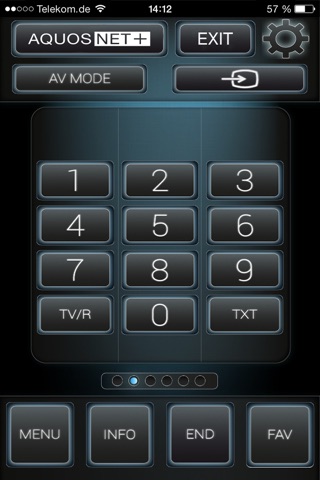Sharp Smart Remote + app lets you operate SHARP AQUOS flat screen TV’s with your smartphone or tablet.
[Setup]
The TV and device must be connected to the same Wi-Fi network.
Start the app and go to settings. Please select “Search for a TV” (Find your TV on the network). It will then search for your TV automatically. Once found, select it and you are in control.
The last screen is a button storage. You may customize your screens by moving these buttons as to your needs.
[Supported Models]
This app only supports SHARP TV’s (with ‘IP Control’) for the European market.
39”:
LC-39LE650E, LC-39LE650V, LC-39LE651E, LC-39LE651V, LC-39LE651K, LC-39LE651RU
LC-39LE652E, LC-39LE652V
LC-39LE750E, LC-39LE750V, LC-39LE751E, LC-39LE751V, LC-39LE751K, LC-39LE751RU
LC-39LE752E, LC-39LE752V
50”:
LC-50LE650E, LC-50LE650V, LC-50LE651E, LC-50LE651V, LC-50LE651K, LC-50LE651RU
LC-50LE652E, LC-50LE652V
LC-50LE750E, LC-50LE750V, LC-50LE751E, LC-50LE751V, LC-50LE751K, LC-50LE751RU
LC-50LE752E, LC-50LE752V
60”:
LC-60LE651E, LC-60LE651K, LC-60LE651RU, LC-60LE652E
LC-60LE751E, LC-60LE751K, LC-60LE751RU, LC-60LE752E
[IMPORTANT NOTE]
Please check that you have connected the TV and device to the same Wi-Fi network.
All the features of the original remote are available and arranged in a logical manner on your device display.